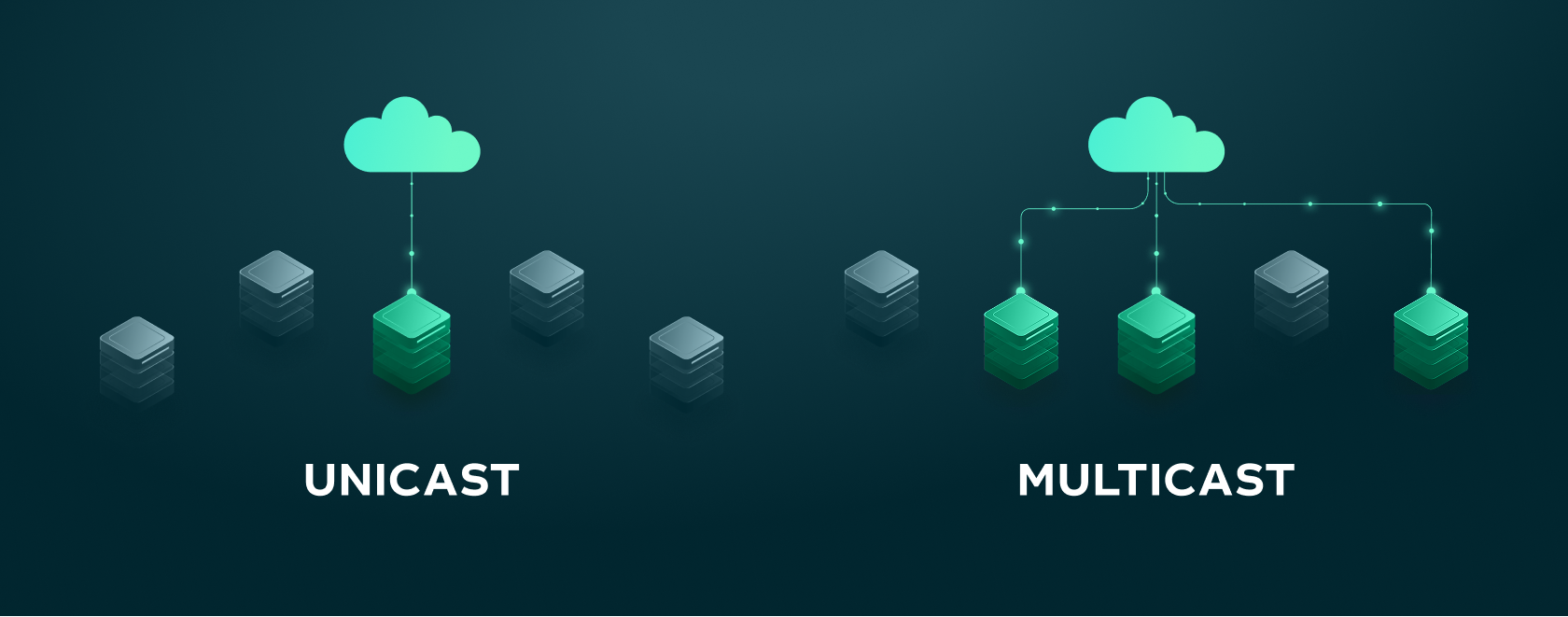If you watch IPTV, you’re probably aiming for smooth, uninterrupted viewing with clear picture quality. However, achieving this isn’t only about fast internet or having a powerful device. One of the most critical yet often overlooked factors is the way data is transmitted by your IPTV provider. In this article, we explain what multicast transmission is, how it functions, and why it plays a key role in ensuring reliable IPTV streaming.
What Is Multicast and How Is It Different?
Multicast is a networking technology that allows a single video stream to be delivered to multiple users simultaneously, without duplicating the stream for each recipient. This approach contrasts with unicast, where a unique stream is sent to each viewer, even when everyone is watching the same program.
Let’s say 100 users on the same network are watching one IPTV channel. With multicast, the server sends one stream, and network routers replicate it locally. With unicast, the server would need to deliver 100 separate streams—creating 100 times the load. This comparison clearly demonstrates the multicast vs unicast IPTV difference.
Why Multicast Matters in IPTV
The method your IPTV provider uses to transmit video affects both performance and quality. One major advantage is IPTV bandwidth optimization. In multicast, network load remains stable regardless of user numbers. In contrast, unicast connections multiply data usage with each added viewer, straining the server and bandwidth.
Multicast also improves reliability. Since it doesn’t overload the server with duplicate streams, it ensures steady data flow, maintaining bitrate and reducing packet loss. This makes it ideal for IPTV streaming without buffering, especially during live events like sports or news. You also benefit from reduced IPTV latency with multicast, keeping everything in sync and responsive.
Another key benefit is fast channel switching. Since multicast streams are constantly available on the network, your IPTV device instantly connects to the correct stream when you switch channels. This avoids delays and buffering time, delivering a smoother user experience.
What You Need to Use Multicast
To benefit from efficient IPTV content delivery via multicast, a few technical requirements must be met:
Your IPTV provider must support multicast. Not all services do—some operate only over unicast.
Your device or app must be multicast-compatible. Not all media players or IPTV boxes support multicast protocols, so make sure yours does.
Your router must support the IGMP protocol. This is essential for joining and managing multicast groups in IPTV networks.
Wired (Ethernet) connection is strongly recommended. While multicast can work over Wi-Fi, a wired setup minimizes lag and network packet loss.
Having a multicast-enabled router is a good start to improve your setup.
What to Do If Multicast Isn’t Available
If your IPTV provider only supports unicast—for example, for internet-based access rather than internal network use—you still have options:
- Use IPTV software with advanced buffering and reconnect features
- Check and maintain high-speed internet, especially during peak hours
- Try a VPN if routing problems are causing video interruptions
- Ensure your device supports caching or time-shifted features
Even in unicast environments, optimizing your setup can still lead to a smoother experience and better IPTV QoS (quality of service).
Multicast is more than a technical concept—it’s a powerful solution for scalable and stable IPTV delivery. With it, IPTV providers can serve thousands of users without overwhelming servers or causing slowdowns. If your network and provider support multicast, you’ll enjoy faster access, clearer streams, and minimal buffering. Before choosing IPTV services or buying a new device, make sure they offer multicast configuration for IPTV. It’s a small detail that makes a big difference in daily viewing.